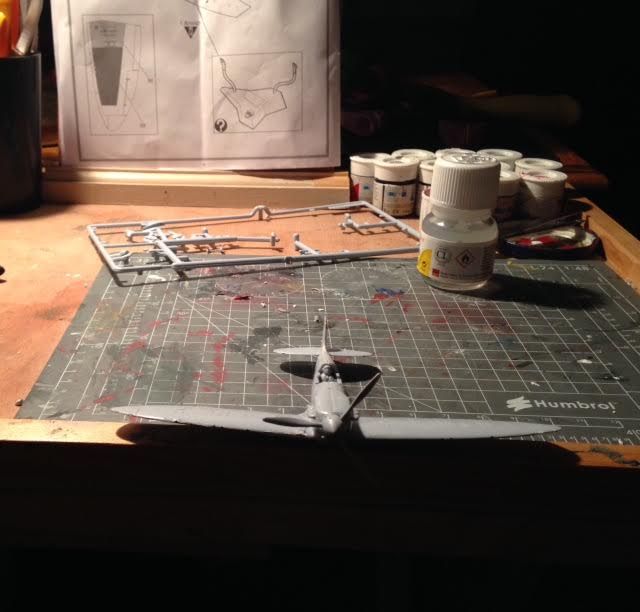building glitch
- DavidWomby
- Modelling Gent and Scholar
- Posts: 11746
- Joined: May 1st, 2011, 8:09 pm
- Location: Florida, USA
Re: building glitch
No, you are correct, they do not look right. They need to be at 90 degrees (perpendicular) to the fin. Are they glued in already? If they are not glued in then it's easy. You need to keep them in the right position until the glue has dried. There are a few ways to get them to stay in the right position.
1 - do each tailplane one at a time and just hold it in the right position until the glue sets. I find 5 minutes is usually all it take but then to be safe I do the next step anyway;
2 - to hold a tailplane up then glue on the tailplane and hold it up with a piece of sticky tape until the glue is dry. The tape goes under the outside of the tailplane tip and over the top of the fin and stops the tailplane drooping. Like this.

(Not my model. I found this photo on the internet)
to hold a tailplane down, do the same but the tape goes on the top of the tailplane tip and under the fuselage.
or
3 - sit the model on your work surface, find something that is the right height to support the tailplane where you want it and then glue the tailplane and put your support under it. Things I have used as supports include - Lego bricks, lumps of Plasticine or Blu Tac, small bits of wood. Then leave it until the glue dries completely.
I hope that helps
David
1 - do each tailplane one at a time and just hold it in the right position until the glue sets. I find 5 minutes is usually all it take but then to be safe I do the next step anyway;
2 - to hold a tailplane up then glue on the tailplane and hold it up with a piece of sticky tape until the glue is dry. The tape goes under the outside of the tailplane tip and over the top of the fin and stops the tailplane drooping. Like this.

(Not my model. I found this photo on the internet)
to hold a tailplane down, do the same but the tape goes on the top of the tailplane tip and under the fuselage.
or
3 - sit the model on your work surface, find something that is the right height to support the tailplane where you want it and then glue the tailplane and put your support under it. Things I have used as supports include - Lego bricks, lumps of Plasticine or Blu Tac, small bits of wood. Then leave it until the glue dries completely.
I hope that helps
David
-
alecras234
- Active Participant
- Posts: 891
- Joined: May 28th, 2013, 3:52 pm
Re: building glitch
they are glued in position, can i still adjust them?
- iggie
- Modelling Gent and Scholar
- Posts: 23415
- Joined: July 31st, 2013, 11:04 am
- Location: North Somercotes, Lincolnshire
- Contact:
Re: building glitch
Difficult to say exactly, but they do look a bit as though they are sloping from left down to right as we look at the picture.
As David says, they should be level and at right angles to the rudder. If already glued, as I see you have liquid poly, put some of that on the join of the tail plane(s) to the fuselage to melt the bond again, and then gently move the planes to the correct position. Use some masking tape or sellotape to hold them at the correct angle while the cement dries again

As David says, they should be level and at right angles to the rudder. If already glued, as I see you have liquid poly, put some of that on the join of the tail plane(s) to the fuselage to melt the bond again, and then gently move the planes to the correct position. Use some masking tape or sellotape to hold them at the correct angle while the cement dries again

Best wishes
Jim
If you can walk away from a landing, it's a good landing. If you use the airplane the next day, it's an outstanding landing
"Never put off till tomorrow, what you can do the day after tomorrow"
Jim
If you can walk away from a landing, it's a good landing. If you use the airplane the next day, it's an outstanding landing
"Never put off till tomorrow, what you can do the day after tomorrow"
-
alecras234
- Active Participant
- Posts: 891
- Joined: May 28th, 2013, 3:52 pm
- DavidWomby
- Modelling Gent and Scholar
- Posts: 11746
- Joined: May 1st, 2011, 8:09 pm
- Location: Florida, USA
Re: building glitch
Much better
- Marek
- Modelling Gent and Scholar
- Posts: 2455
- Joined: May 1st, 2011, 8:03 am
- Location: Madison, WI
- Contact:
Re: building glitch
agree, nice rehab there 
- iggie
- Modelling Gent and Scholar
- Posts: 23415
- Joined: July 31st, 2013, 11:04 am
- Location: North Somercotes, Lincolnshire
- Contact:
Re: building glitch
Yep, that look near enough to me!
Best wishes
Jim
If you can walk away from a landing, it's a good landing. If you use the airplane the next day, it's an outstanding landing
"Never put off till tomorrow, what you can do the day after tomorrow"
Jim
If you can walk away from a landing, it's a good landing. If you use the airplane the next day, it's an outstanding landing
"Never put off till tomorrow, what you can do the day after tomorrow"