KitBase / Spreadsheet Comparison
-
KitBaseGary
- Series 3 and Beyond
- Posts: 27
- Joined: June 12th, 2011, 8:05 pm
KitBase / Spreadsheet Comparison
Thanks again to Greg for allowing me to post.
There have been various discussions on modelling forums about the pros and cons of spreadsheets (e.g. Excel) versus database applications (e.g. KitBase).
I have drawn up a comparison chart:
(I've done my best to be objective but I'm obviously a bit biased as the developer of KitBase)
http://www.suisoft.co.uk/kitbase/spread ... arison.htm;
Please let me know what you think.
Note that importing of spreadsheet data into KitBase is planned for a future release of KitBase.
Please feel free to pass this information on to fellow modellers.
- Gary Marples
There have been various discussions on modelling forums about the pros and cons of spreadsheets (e.g. Excel) versus database applications (e.g. KitBase).
I have drawn up a comparison chart:
(I've done my best to be objective but I'm obviously a bit biased as the developer of KitBase)
http://www.suisoft.co.uk/kitbase/spread ... arison.htm;
Please let me know what you think.
Note that importing of spreadsheet data into KitBase is planned for a future release of KitBase.
Please feel free to pass this information on to fellow modellers.
- Gary Marples
Gary Marples, Developer of Suisoft KitBase - application to track your stash
http://www.suisoft.co.uk/kitbase/" onclick="window.open(this.href);return false;
http://www.suisoft.co.uk/kitbase/" onclick="window.open(this.href);return false;
- SJPONeill
- Modelling Gent and Scholar
- Posts: 3525
- Joined: May 1st, 2011, 12:01 am
- Location: Near the Spiral, NZ.
- Contact:
Re: KitBase / Spreadsheet Comparison
Where have you been all my life!!! I have been using spreadsheets with relative success for over a decade but having just d/l Kitbase this morning and loaded a couple of recent acquisitions into it, in the words of the Monkees, "I'm a Believer"!
A couple of suggestions:
- it'd be good to be able to either add new fields or have one for initials notes on acquisition i.e. '1 x prop missing'.
- A 'build notes' field would allow build notes to be captured - at the moment the on ly place to do this is under 'reference notes'.
- you've already said it but I would be looking at the 'import from spreadsheet' tool as a priority for those of us loyal Kitbase users (just bought a license) who already a have fairly substantial stash spreadsheet - hopefully also with an export function.
- a freeform search/filter tool would also be good e.g. if I wanted to see all B-36 models regardless of version number e.g. B-36A, RB-36, etc...
I really like the ability to link to all those acquired files and referecnes images that one can never locate when one wants/needs them...
A couple of suggestions:
- it'd be good to be able to either add new fields or have one for initials notes on acquisition i.e. '1 x prop missing'.
- A 'build notes' field would allow build notes to be captured - at the moment the on ly place to do this is under 'reference notes'.
- you've already said it but I would be looking at the 'import from spreadsheet' tool as a priority for those of us loyal Kitbase users (just bought a license) who already a have fairly substantial stash spreadsheet - hopefully also with an export function.
- a freeform search/filter tool would also be good e.g. if I wanted to see all B-36 models regardless of version number e.g. B-36A, RB-36, etc...
I really like the ability to link to all those acquired files and referecnes images that one can never locate when one wants/needs them...
Please critique my posts honestly i.e. say what you think so I can learn and improve...
The World According To Me
The World According To Me
- SJPONeill
- Modelling Gent and Scholar
- Posts: 3525
- Joined: May 1st, 2011, 12:01 am
- Location: Near the Spiral, NZ.
- Contact:
Re: KitBase / Spreadsheet Comparison
A 'date started' field would also be good as it might help shame me into completion...
Please critique my posts honestly i.e. say what you think so I can learn and improve...
The World According To Me
The World According To Me
- SJPONeill
- Modelling Gent and Scholar
- Posts: 3525
- Joined: May 1st, 2011, 12:01 am
- Location: Near the Spiral, NZ.
- Contact:
Re: KitBase / Spreadsheet Comparison
The 'accessories with kit' view can not be edited - this is a real PITA as the name field defaults to the far right instead of the left which would be more logical.
Please critique my posts honestly i.e. say what you think so I can learn and improve...
The World According To Me
The World According To Me
- SJPONeill
- Modelling Gent and Scholar
- Posts: 3525
- Joined: May 1st, 2011, 12:01 am
- Location: Near the Spiral, NZ.
- Contact:
Re: KitBase / Spreadsheet Comparison
Also be good to have separate views for kits and accessories i.e. I don't want to see accessories cluttering my view of kits...there doesn't seem to be any way of selecting a view/filter based on the 'Kit (Scale Model)' or 'Kit Accessory (Aftermarket)' options in the top left of the 'add record' screen...
Please critique my posts honestly i.e. say what you think so I can learn and improve...
The World According To Me
The World According To Me
-
KitBaseGary
- Series 3 and Beyond
- Posts: 27
- Joined: June 12th, 2011, 8:05 pm
Re: KitBase / Spreadsheet Comparison
Thanks for the feedback and for buying KitBase. I'm glad you're finding KitBase useful. 
In response to your suggestions / questions:
Also be good to have separate views for kits and accessories i.e. I don't want to see accessories cluttering my view of kits...there doesn't seem to be any way of selecting a view/filter based on the 'Kit (Scale Model)' or 'Kit Accessory (Aftermarket)' options in the top left of the 'add record' screen...
If you have the 'Accessory Type' column shown, you can use the '(blanks)' and '(non-blanks)' filter option to show just kits or accessories.
With kits the accessory type is always blank, whereas accessories always have an Accessory Type.
- it'd be good to be able to either add new fields or have one for initials notes on acquisition i.e. '1 x prop missing'.
I have a custom fields feature planned for the next release.
- A 'build notes' field would allow build notes to be captured - at the moment the on ly place to do this is under 'reference notes'.
I've been considering a build journal function. This would enable notes to be kept and perhaps associated with images as a build progresses. Ultimately, this could be generated into a web page format allowing a 'Build Blog' or suchlike to be created automatically.
- A 'date started' field would also be good as it might help shame me into completion...
The custom fields would enable you to do this, although it might be best as a built-in field to enable it to be monitored or calculations performed (e.g. days since started and suchlike). I'll log it and give it some thought.
- a freeform search/filter tool would also be good e.g. if I wanted to see all B-36 models regardless of version number e.g. B-36A, RB-36, etc...
Logged. Might not make it into the next release but I'll certainly look into it.
The 'accessories with kit' view can not be edited - this is a real PITA as the name field defaults to the far right instead of the left which would be more logical.
You're the second person to suggest this. I have logged it and will think how best to implement it.
Please let me know if you have any more questions or suggestions.
Cheers,
Gary
In response to your suggestions / questions:
Also be good to have separate views for kits and accessories i.e. I don't want to see accessories cluttering my view of kits...there doesn't seem to be any way of selecting a view/filter based on the 'Kit (Scale Model)' or 'Kit Accessory (Aftermarket)' options in the top left of the 'add record' screen...
If you have the 'Accessory Type' column shown, you can use the '(blanks)' and '(non-blanks)' filter option to show just kits or accessories.
With kits the accessory type is always blank, whereas accessories always have an Accessory Type.
- it'd be good to be able to either add new fields or have one for initials notes on acquisition i.e. '1 x prop missing'.
I have a custom fields feature planned for the next release.
- A 'build notes' field would allow build notes to be captured - at the moment the on ly place to do this is under 'reference notes'.
I've been considering a build journal function. This would enable notes to be kept and perhaps associated with images as a build progresses. Ultimately, this could be generated into a web page format allowing a 'Build Blog' or suchlike to be created automatically.
- A 'date started' field would also be good as it might help shame me into completion...
The custom fields would enable you to do this, although it might be best as a built-in field to enable it to be monitored or calculations performed (e.g. days since started and suchlike). I'll log it and give it some thought.
- a freeform search/filter tool would also be good e.g. if I wanted to see all B-36 models regardless of version number e.g. B-36A, RB-36, etc...
Logged. Might not make it into the next release but I'll certainly look into it.
The 'accessories with kit' view can not be edited - this is a real PITA as the name field defaults to the far right instead of the left which would be more logical.
You're the second person to suggest this. I have logged it and will think how best to implement it.
Please let me know if you have any more questions or suggestions.
Cheers,
Gary
Gary Marples, Developer of Suisoft KitBase - application to track your stash
http://www.suisoft.co.uk/kitbase/" onclick="window.open(this.href);return false;
http://www.suisoft.co.uk/kitbase/" onclick="window.open(this.href);return false;
- SJPONeill
- Modelling Gent and Scholar
- Posts: 3525
- Joined: May 1st, 2011, 12:01 am
- Location: Near the Spiral, NZ.
- Contact:
Re: KitBase / Spreadsheet Comparison
Thanks, Gary
Another thought is that where there is the facility to log kits bought as part of another kits build, conversion or detailing, it would be more common for only parts from a donor kit to be used in that project as opposed to the entire donor kit...unless perhaps the donor kit is some sort of payload...?
Thus it'd be good under the accessories tab to be able to list, either as free text or a field, parts used and what kit they come from...as an example I have a Revell Ju-290 that has donated most of its cockpit detail to a Bv-238, significant elements of its wings and fuselage to a Ju-390 conversion, and the remaining parts will probably be next seen as some sort of period whiffer...so after linking the donor 290 kit to that build, a fee text field would allow me to list the specific parts (and possible part numbers) that have been donated...more so when the donor kit probably won't be appearing in my actual kit lost...Simon
Another thought is that where there is the facility to log kits bought as part of another kits build, conversion or detailing, it would be more common for only parts from a donor kit to be used in that project as opposed to the entire donor kit...unless perhaps the donor kit is some sort of payload...?
Thus it'd be good under the accessories tab to be able to list, either as free text or a field, parts used and what kit they come from...as an example I have a Revell Ju-290 that has donated most of its cockpit detail to a Bv-238, significant elements of its wings and fuselage to a Ju-390 conversion, and the remaining parts will probably be next seen as some sort of period whiffer...so after linking the donor 290 kit to that build, a fee text field would allow me to list the specific parts (and possible part numbers) that have been donated...more so when the donor kit probably won't be appearing in my actual kit lost...Simon
Please critique my posts honestly i.e. say what you think so I can learn and improve...
The World According To Me
The World According To Me
- SJPONeill
- Modelling Gent and Scholar
- Posts: 3525
- Joined: May 1st, 2011, 12:01 am
- Location: Near the Spiral, NZ.
- Contact:
Re: KitBase / Spreadsheet Comparison
Instead of, or to supplement, the 'nation' field, how about one that allows the version being built to be recorded e.g. I just entered my Revell/FROG Shackleton which is a British aircraft but I am building the South African version...?
Please critique my posts honestly i.e. say what you think so I can learn and improve...
The World According To Me
The World According To Me
- SJPONeill
- Modelling Gent and Scholar
- Posts: 3525
- Joined: May 1st, 2011, 12:01 am
- Location: Near the Spiral, NZ.
- Contact:
Re: KitBase / Spreadsheet Comparison
Sorry if this is all a bit shotgun but just logging my thoughts as I delve further into the tool while loading up my stash...
A freetext field for kit notes would allow notes/thoughts on the kit itself to be recorded, aside from those pertaining to a build journal (great idea - can't wait!) or color, accessory or paint references...there is a field for accessory notes but not one for the kit itself...was loading up the Revell Boeing SST and wanted to add a note that it comes with two kits in the box...one gear up, the other gear down...
A freetext field for kit notes would allow notes/thoughts on the kit itself to be recorded, aside from those pertaining to a build journal (great idea - can't wait!) or color, accessory or paint references...there is a field for accessory notes but not one for the kit itself...was loading up the Revell Boeing SST and wanted to add a note that it comes with two kits in the box...one gear up, the other gear down...
Please critique my posts honestly i.e. say what you think so I can learn and improve...
The World According To Me
The World According To Me
- SJPONeill
- Modelling Gent and Scholar
- Posts: 3525
- Joined: May 1st, 2011, 12:01 am
- Location: Near the Spiral, NZ.
- Contact:
Re: KitBase / Spreadsheet Comparison
A genre field so that we can have type e.g. aircraft, ship, etc and genre e.g. Modern, WW1, cold war, Science-fiction, whiffer...?
Please critique my posts honestly i.e. say what you think so I can learn and improve...
The World According To Me
The World According To Me
-
KitBaseGary
- Series 3 and Beyond
- Posts: 27
- Joined: June 12th, 2011, 8:05 pm
Re: KitBase / Spreadsheet Comparison
Thanks Simon.
It's really good to understand how different modellers approach their data. There are commonalities but everyone's requirements are subtly different.
Another thought is that where there is the facility to log kits bought as part of another kits build, conversion or detailing, it would be more common for only parts from a donor kit to be used in that project as opposed to the entire donor kit...unless perhaps the donor kit is some sort of payload...?
Thus it'd be good under the accessories tab to be able to list, either as free text or a field, parts used and what kit they come from...as an example I have a Revell Ju-290 that has donated most of its cockpit detail to a Bv-238, significant elements of its wings and fuselage to a Ju-390 conversion, and the remaining parts will probably be next seen as some sort of period whiffer...so after linking the donor 290 kit to that build, a fee text field would allow me to list the specific parts (and possible part numbers) that have been donated...more so when the donor kit probably won't be appearing in my actual kit lost...
You can place kits 'with' other kits (just like accessories). If the donor kit is kept with the main receiving kit (maybe elastic band together) you could set it's location to 'with kit'. The donor kit will be shown separately in the kit list as well.
Every kit / accessory does have an 'Accessory Notes' tab as well. Could this be used to journal the used parts?
Alternatively a custom field could be added (see below) when the functionality is available.
(Hope this makes sense and I haven't missed your point).
A freetext field for kit notes would allow notes/thoughts on the kit itself to be recorded, aside from those pertaining to a build journal (great idea - can't wait!) or color, accessory or paint references...there is a field for accessory notes but not one for the kit itself...was loading up the Revell Boeing SST and wanted to add a note that it comes with two kits in the box...one gear up, the other gear down...
I'll give this some thought. It would be straightforward to add another notes box. Alternatively, the planned custom fields function could be built to support free text fields. I'll put the question to the other users. What I'm aiming to do is keep the core database model as simple as possible with built in features to suit the majority of users. Any features that are personal preference can then be added via the custom fields function.
Instead of, or to supplement, the 'nation' field, how about one that allows the version being built to be recorded e.g. I just entered my Revell/FROG Shackleton which is a British aircraft but I am building the South African version...?
A genre field so that we can have type e.g. aircraft, ship, etc and genre e.g. Modern, WW1, cold war, Science-fiction, whiffer...?
I'd see both of the above as being custom fields. At the moment Nation can be used either way, but as you say you can't record both without resorting to a notes field that you can't sort/filter. The custom fields will appear in the 'Customise View' screen so that you can show them on the Kit List.
I'll maybe suggest some ideas for custom fields in the documentation. Genre has come up before and so has Era which is similar but not quite the same thing.
Cheers,
Gary
It's really good to understand how different modellers approach their data. There are commonalities but everyone's requirements are subtly different.
Another thought is that where there is the facility to log kits bought as part of another kits build, conversion or detailing, it would be more common for only parts from a donor kit to be used in that project as opposed to the entire donor kit...unless perhaps the donor kit is some sort of payload...?
Thus it'd be good under the accessories tab to be able to list, either as free text or a field, parts used and what kit they come from...as an example I have a Revell Ju-290 that has donated most of its cockpit detail to a Bv-238, significant elements of its wings and fuselage to a Ju-390 conversion, and the remaining parts will probably be next seen as some sort of period whiffer...so after linking the donor 290 kit to that build, a fee text field would allow me to list the specific parts (and possible part numbers) that have been donated...more so when the donor kit probably won't be appearing in my actual kit lost...
You can place kits 'with' other kits (just like accessories). If the donor kit is kept with the main receiving kit (maybe elastic band together) you could set it's location to 'with kit'. The donor kit will be shown separately in the kit list as well.
Every kit / accessory does have an 'Accessory Notes' tab as well. Could this be used to journal the used parts?
Alternatively a custom field could be added (see below) when the functionality is available.
(Hope this makes sense and I haven't missed your point).
A freetext field for kit notes would allow notes/thoughts on the kit itself to be recorded, aside from those pertaining to a build journal (great idea - can't wait!) or color, accessory or paint references...there is a field for accessory notes but not one for the kit itself...was loading up the Revell Boeing SST and wanted to add a note that it comes with two kits in the box...one gear up, the other gear down...
I'll give this some thought. It would be straightforward to add another notes box. Alternatively, the planned custom fields function could be built to support free text fields. I'll put the question to the other users. What I'm aiming to do is keep the core database model as simple as possible with built in features to suit the majority of users. Any features that are personal preference can then be added via the custom fields function.
Instead of, or to supplement, the 'nation' field, how about one that allows the version being built to be recorded e.g. I just entered my Revell/FROG Shackleton which is a British aircraft but I am building the South African version...?
A genre field so that we can have type e.g. aircraft, ship, etc and genre e.g. Modern, WW1, cold war, Science-fiction, whiffer...?
I'd see both of the above as being custom fields. At the moment Nation can be used either way, but as you say you can't record both without resorting to a notes field that you can't sort/filter. The custom fields will appear in the 'Customise View' screen so that you can show them on the Kit List.
I'll maybe suggest some ideas for custom fields in the documentation. Genre has come up before and so has Era which is similar but not quite the same thing.
Cheers,
Gary
Gary Marples, Developer of Suisoft KitBase - application to track your stash
http://www.suisoft.co.uk/kitbase/" onclick="window.open(this.href);return false;
http://www.suisoft.co.uk/kitbase/" onclick="window.open(this.href);return false;
- SJPONeill
- Modelling Gent and Scholar
- Posts: 3525
- Joined: May 1st, 2011, 12:01 am
- Location: Near the Spiral, NZ.
- Contact:
Re: KitBase / Spreadsheet Comparison
The help file states:
Print Not Available in the Trial version. Buy a license to enable printing and export.
Shows the Print dialogue box, allowing you to print the report or change printers and settings.
Print Layout Not Available in the Trial version. Buy a license to enable printing and export.
Switches to a preview layout, showing the report as it will be printed.
Page Setup Not Available in the Trial version. Buy a license to enable printing and export.
Allows the page layout to be adjusted, e.g. paper size, margins etc.
Export Not Available in the Trial version. Buy a license to enable printing and export.
Allows the report to be converted into a PDF file or Excel Spreadsheet.
I have a licensed version and none of these options are showing up.
Now that I have loaded some 400 models into the database and search/find tool is also needed.
Using the 'accessory = blank' view to only show kits and not a zillion disparate accessories is a real pain because it keeps defaulting back to 'all'. The 'customise view' tool show allow specific setting for each field to be set no just what order they are displayed i.e. ascending/descending...
Print Not Available in the Trial version. Buy a license to enable printing and export.
Shows the Print dialogue box, allowing you to print the report or change printers and settings.
Print Layout Not Available in the Trial version. Buy a license to enable printing and export.
Switches to a preview layout, showing the report as it will be printed.
Page Setup Not Available in the Trial version. Buy a license to enable printing and export.
Allows the page layout to be adjusted, e.g. paper size, margins etc.
Export Not Available in the Trial version. Buy a license to enable printing and export.
Allows the report to be converted into a PDF file or Excel Spreadsheet.
I have a licensed version and none of these options are showing up.
Now that I have loaded some 400 models into the database and search/find tool is also needed.
Using the 'accessory = blank' view to only show kits and not a zillion disparate accessories is a real pain because it keeps defaulting back to 'all'. The 'customise view' tool show allow specific setting for each field to be set no just what order they are displayed i.e. ascending/descending...
Please critique my posts honestly i.e. say what you think so I can learn and improve...
The World According To Me
The World According To Me
-
KitBaseGary
- Series 3 and Beyond
- Posts: 27
- Joined: June 12th, 2011, 8:05 pm
Re: KitBase / Spreadsheet Comparison
The Print, Print Layout, Page Setup and Export options are on the report screen toolbars (just above the report previews).
In the trial these options are disabled - you can only preview reports. They should be enabled for you if you have entered a license key.
Was the license key accepted OK through the 'Help / Enter License Key' menu option?
I'll give some thought to defaulting the filters. Perhaps as you suggest, the customise view facility could allow a default filter to be specified. Alternatively, I could default to just showing kits and have a toggle on the toolbar.
The search function is logged. I'll aim to get it into the next release.
Thanks again for the suggestions Simon.
Gary.
In the trial these options are disabled - you can only preview reports. They should be enabled for you if you have entered a license key.
Was the license key accepted OK through the 'Help / Enter License Key' menu option?
I'll give some thought to defaulting the filters. Perhaps as you suggest, the customise view facility could allow a default filter to be specified. Alternatively, I could default to just showing kits and have a toggle on the toolbar.
The search function is logged. I'll aim to get it into the next release.
Thanks again for the suggestions Simon.
Gary.
Gary Marples, Developer of Suisoft KitBase - application to track your stash
http://www.suisoft.co.uk/kitbase/" onclick="window.open(this.href);return false;
http://www.suisoft.co.uk/kitbase/" onclick="window.open(this.href);return false;
- SJPONeill
- Modelling Gent and Scholar
- Posts: 3525
- Joined: May 1st, 2011, 12:01 am
- Location: Near the Spiral, NZ.
- Contact:
Re: KitBase / Spreadsheet Comparison

This is the screen I see when I am working in KitBase
Yes, the license seems valid

and this is the reports menu

From what you say above, I should be able to see those options somewhere here?
Please critique my posts honestly i.e. say what you think so I can learn and improve...
The World According To Me
The World According To Me
-
KitBaseGary
- Series 3 and Beyond
- Posts: 27
- Joined: June 12th, 2011, 8:05 pm
Re: KitBase / Spreadsheet Comparison
The toolbar you are looking for is on the actual report screens.
Choose one of the reports from the reports menu and you'll see the options underneath the filters.
An export function direct from the Kit List is planned for a future release. This will be a CSV (text file) that you can open with a spreadsheet.
Cheers,
Gary
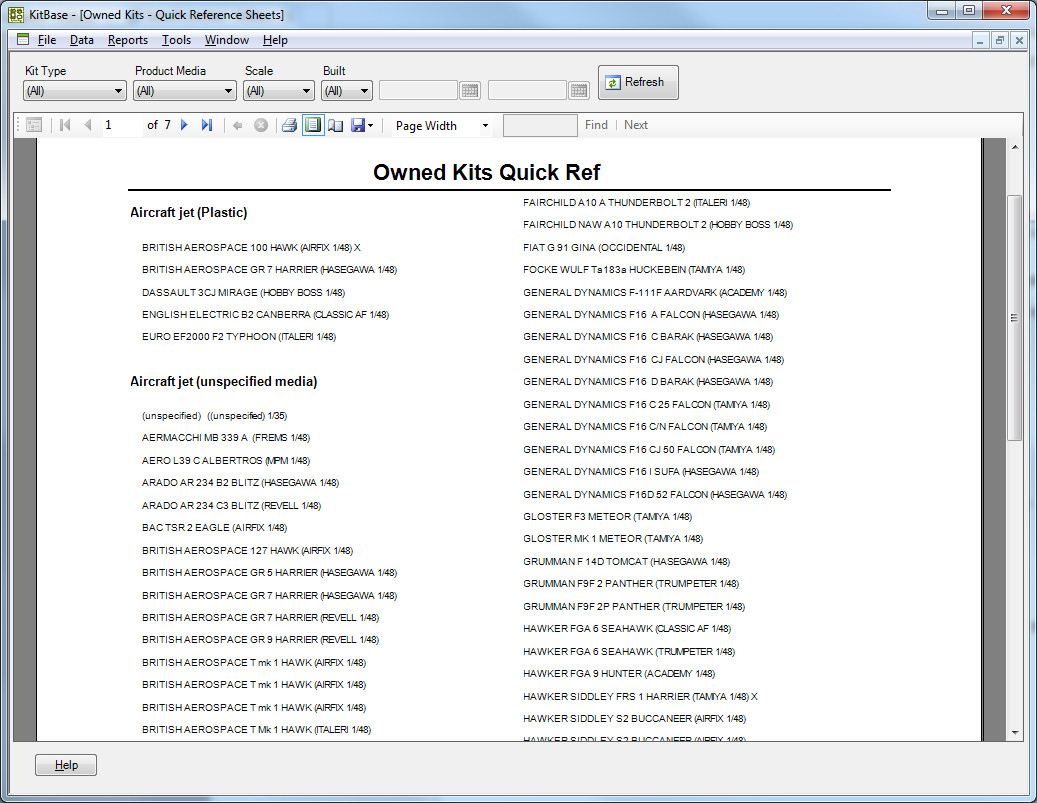
Choose one of the reports from the reports menu and you'll see the options underneath the filters.
An export function direct from the Kit List is planned for a future release. This will be a CSV (text file) that you can open with a spreadsheet.
Cheers,
Gary
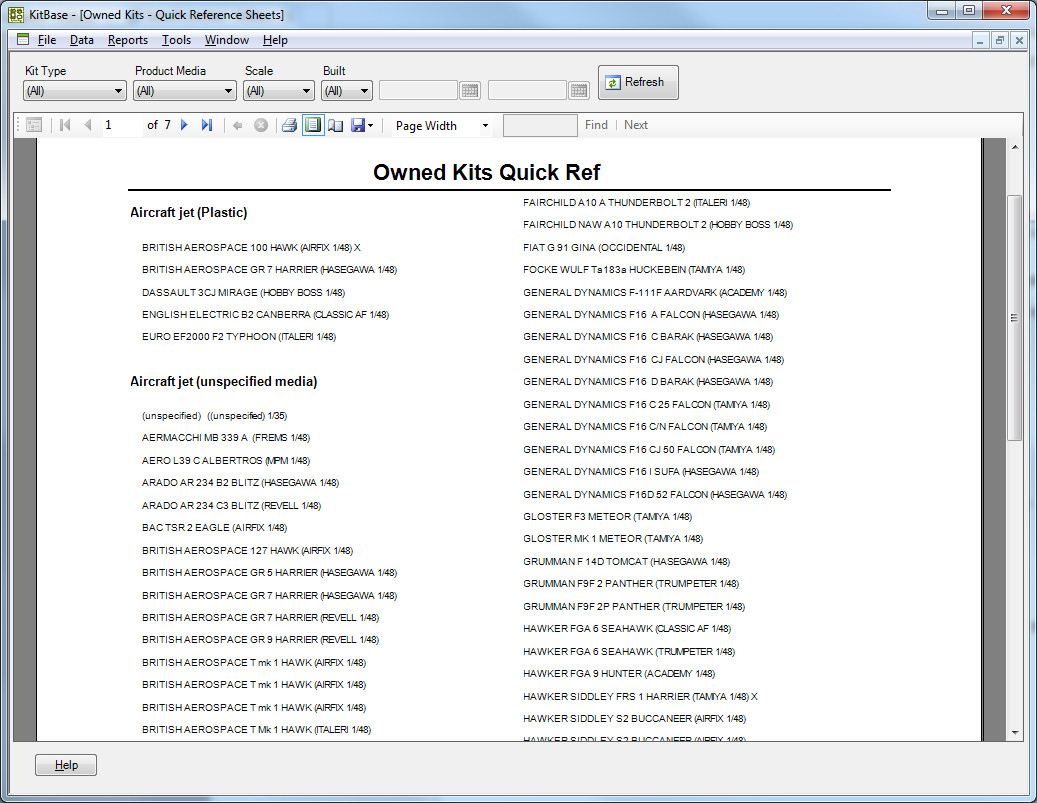
Gary Marples, Developer of Suisoft KitBase - application to track your stash
http://www.suisoft.co.uk/kitbase/" onclick="window.open(this.href);return false;
http://www.suisoft.co.uk/kitbase/" onclick="window.open(this.href);return false;