Santa noted my infatuation with it all and shared my concerns that organically shaped items such as body panels might be difficult to generate from deterministic things such as squares, circles and triangles. Since I have been quite good this year, he saw fit to bring me an entry level scanner, the Creality Ferret Pro.
I've still got a great deal to learn, but basically it's all deeply encouraging.
As a starter for ten, I chose the nosecone. It's pretty scruffy, but basically sound. The 1:1 scale nosecone will receive some love in due course.

It has these small clips for screws to bit into, allowing multiple plastic items to be screwed together - more on those in a minute.

I basically stuck some of the little alignment stickers on (the small circles) and set the scanner into "marker" mode (where it tracks the circles to orient itself. This is literally my first attempt at scanning anything. (Unless you count me waving it at my face when I first switched it on.) There's a definite knack to it, and it strikes me that I will need some practice - it's a bit like tying a bow tie in a mirror, somehow; the various things you've got to look at promote a sort of unco-ordinated feeling. But I got far enough. It didn't like the indicator lenses at all, but I knew that would be the case. I've bought some matting spray to use when I have a proper go at it.
This is how it renders on the screen - it takes photos as well and maps them onto the mesh, so there is quite a good match visually.
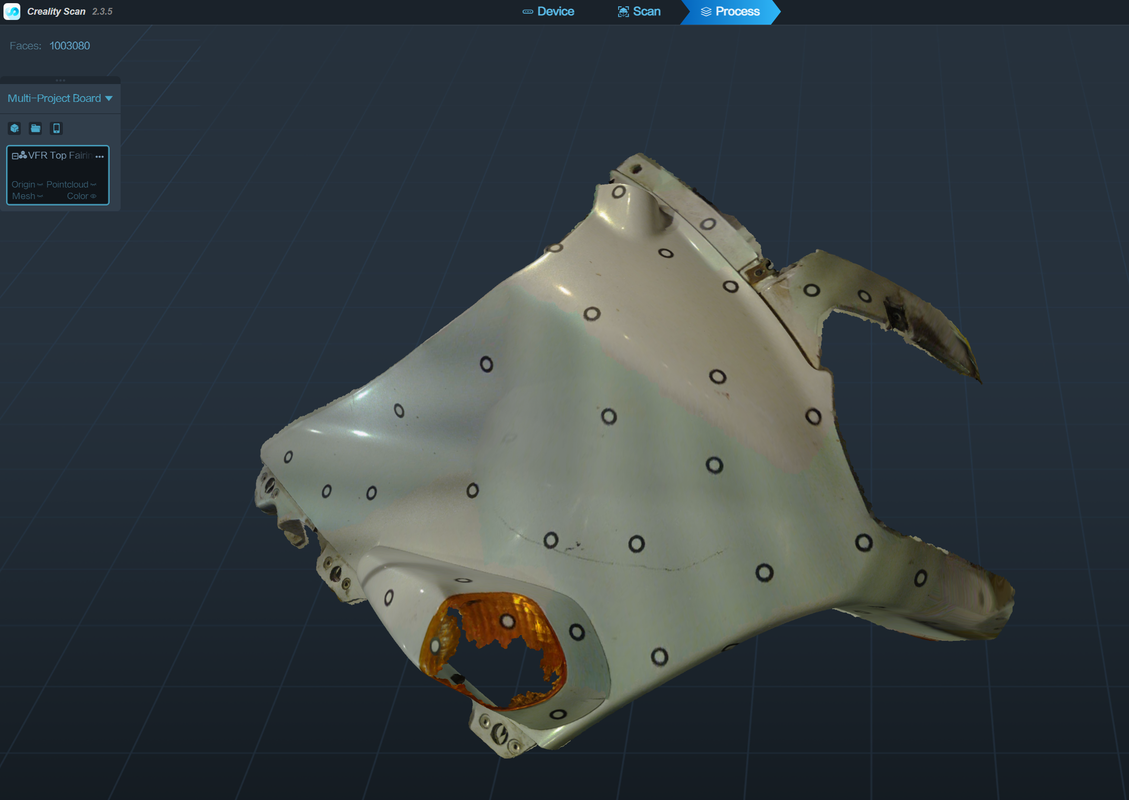
The actual surface data looks pretty good if you turn off the rendering. You can see the raised profile of the circle stickers, and the yellow masking tape I used to mark the centreline.
I took the resulting .OBJ file (one of many 3D data formats, often associated with a software product called Alias Wavefront) and imported it into the free Autodesk product called Meshmixer, after becoming educated at the University of YouTube on the topic. Meshmixer can sculpt the mesh, snip it, trim it and generally tidy it. It should be able to make the mesh coarser, too - but I basically failed at this. The mesh is plenty fine, and it would speed up the processing if I could make it coarser.
Meshmixer lets me take the jagged edges of the mesh and smooth them quite well when it's a surface mesh.
Meshmixer also allowed me to extrude the surface mesh into a solid body, but the edge smoothing didn't go so well after that, so I'm left with something that has pretty rough edges but looks basically good. You can see the reallt clear rendition of that trim clip I mentioned earlier.
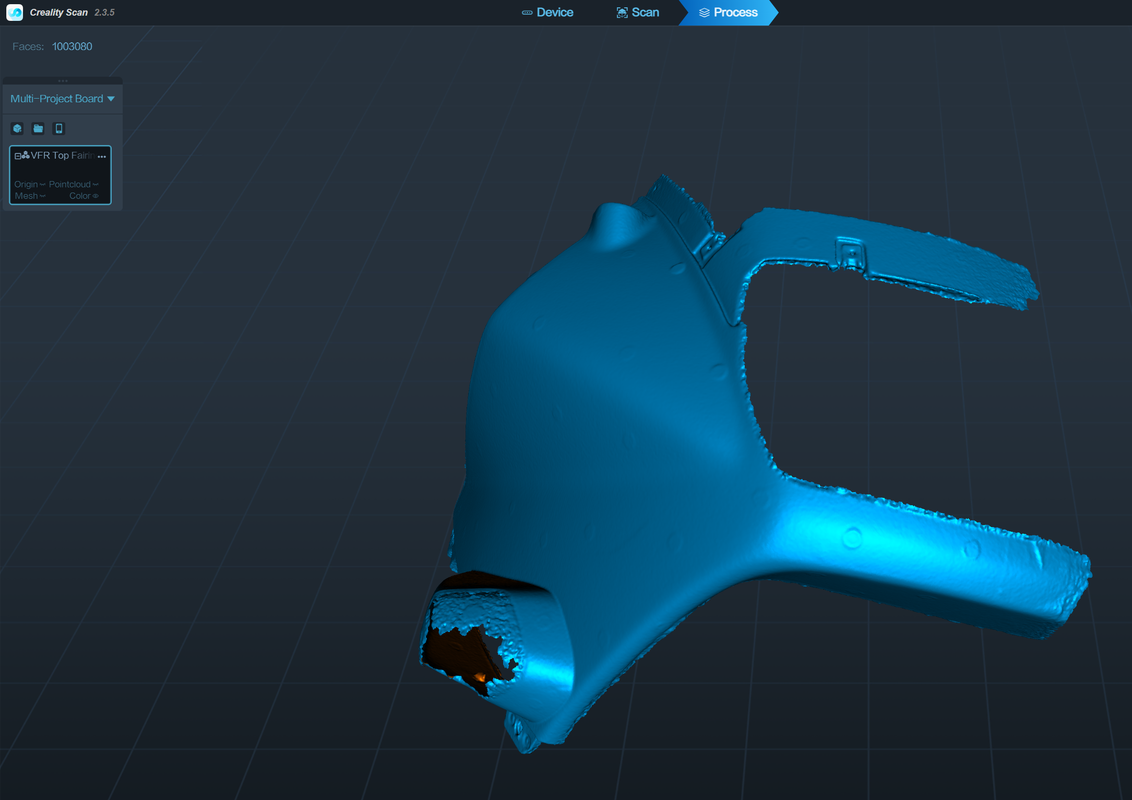
The Anycubic slicer seems not in the least distressed by the jagged 3D solid which is broken in many ways, and just casually offers me a "repeair" button, which I duly pressed. I scaled it and mirrored it and hit print.
The first go at it was extruded by 5mm, to give a scaled down thickness of just under 0.5 mm. It was a bit flimsy to handle and cracked as I was trying to get it off the supports. I looped back and did an 8mm extrude, and have had no problems.
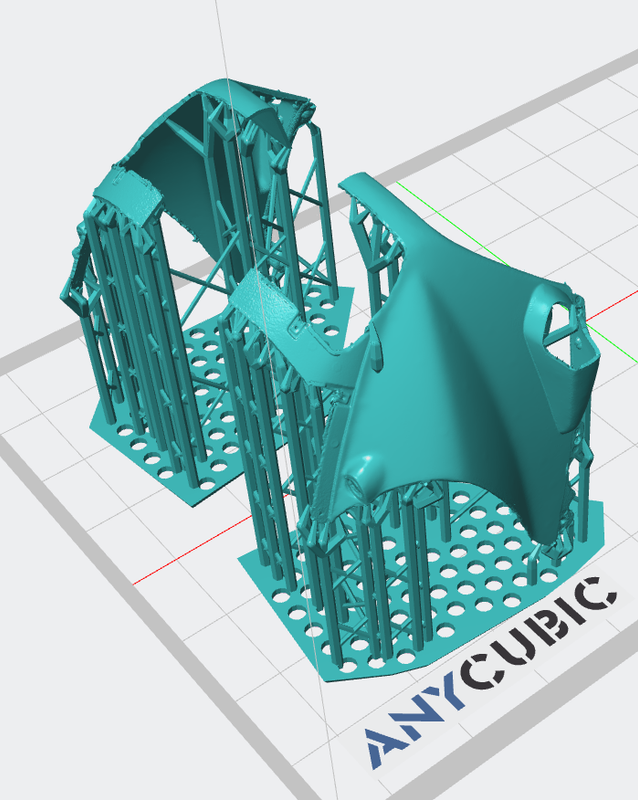
And ta-da! The two halves went together pretty well, although they needed some little brace plates over the butt joint, unsurprisngly.
It's just got primer on it at the moment and needs more love, not to mention pearlescent white paint, but I am really enouraged. The headlight is just dry fitted for excitement.


